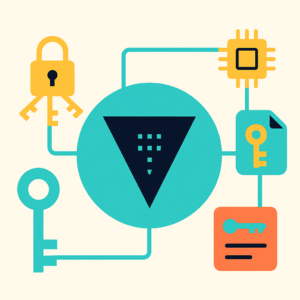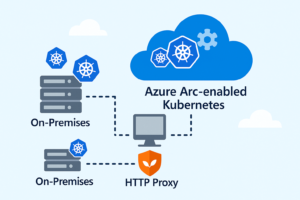✨ Introduction — Why this guide?
If your teams still open tickets for every VM, you’re paying a latency tax on innovation. This post shows how to replace that queue with a self-service portal powered by AWX (the open-source upstream of Ansible Tower) on VMware vSphere—so users request VMs, approvers click Approve, and automation does the rest in minutes.
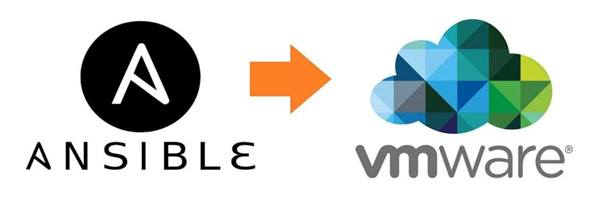
I/ The Hidden Bottleneck: Manual VM Provisioning in Large Organizations
In most enterprises—banks, insurers, public sector—the story hasn’t changed:
- A project/BU submits a request with OS and VM specs (CPU, RAM, Disk, Network) plus IP/Gateway/DNS.
- A virtualization admin clones a template in vCenter.
- The admin logs into the guest to hand-configure IP/Gateway/DNS and final tweaks.
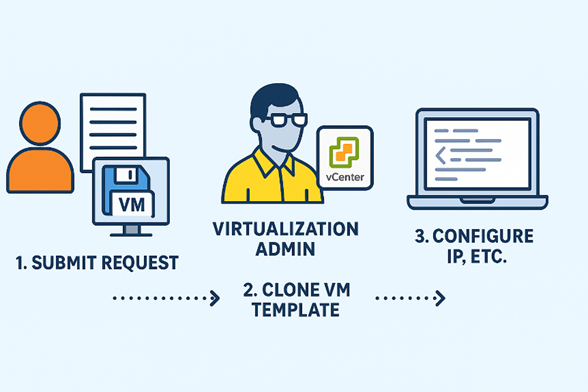
This collapses under continuous Test/Dev:
- Slow lead time: tickets wait; simple VMs take days.
- Error-prone: wrong Port Group, mistyped IP, inconsistent sizing/tags.
- Poor developer experience: delays create drift and shadow IT.
- Weak auditability: “who requested/approved/changed what” is murky.
Bottom line: You need a self-service portal where users log in, submit a clean request, and—after role-based approval—automation provisions a VM that exactly matches the requested specs (including static networking) in minutes, with full logs and audit trail.
II/ Your Option Playbook: VMware-Native vs. Ansible Tower vs. AWX (Open Source)
+ VMware VCF Automation (Commercial, VMware-native)
Deepest vSphere/NSX integration; leases/TTLs, quotas, chargeback/showback, day-2 ops, polished catalog UX. Great when strict policy and “one VMware way” are non-negotiable. (Licensed.)
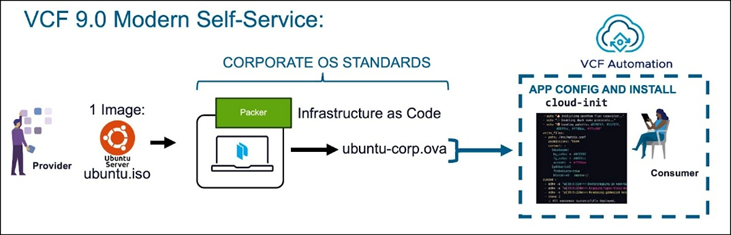
+ Red Hat Ansible Automation Platform (Ansible Tower) (Commercial Ansible)
RBAC, approvals, schedulers, Surveys (forms), execution nodes, notifications, support. Automates vSphere via mature modules and extends to networks/databases. Solid when you want a supported, scalable Ansible control plane. (Licensed.)
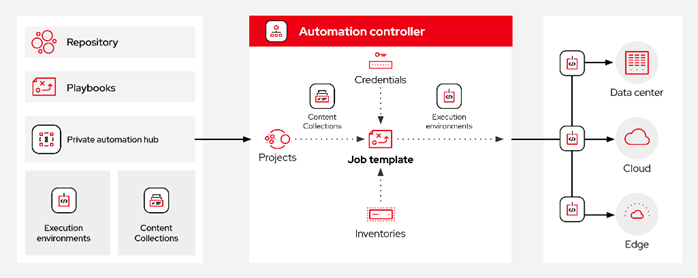
+ Ansible AWX (Open source, upstream of Tower)
Delivers the essentials—Projects, Inventories, Credentials, Job Templates, Surveys, Workflow Visualizer with Approval nodes—to build a credible self-service portal on vSphere without software cost.
This guide uses AWX to implement the portal described above: users submit a form, approvers sign off, automation provisions VMs end-to-end.
III/ Build the Conveyor Belt: AWX Self-Service for vSphere
1/ Turn Playbooks into Forms & Guardrails (Workflow Job Template + Survey):
- Survey turns a playbook into a user-friendly form. Each field (CPU, RAM, VLAN, IP, Gateway, OS) becomes a runtime variable.
- Workflow Job Template lets you chain steps and insert Approval. The Visualizer Editor makes it drag-and-drop: Start → Approval → Provision → (optional notifications/CMDB updates).
- Outcome: consistent inputs, enforced approvals, clean audit, and a “portal” experience—no web app required.
2/ The vCenter Engine in 60 Seconds:
Using Ansible module community.vmware.vmware_guest can talks directly to vCenter to:
- Clone from a VM template
- Set hardware (CPU, Memory, Disk) and placement (Datacenter/Cluster/Folder/Datastore)
- Attach to the requested Port Group (VLAN)
- Apply static IP/Gateway/DNS (+ optional customization)
- Power on and wait for IP so jobs finish only when the guest is usable
AWX Surveys + Workflows + this module = your automated provisioning pipeline.
3/ Hands-On Demo – From Login to Live VM:
3.1/ Two Personas, Two Permissions
Click Users > Create 2 accounts:
- dev01 — permission Execute (launch the workflow)
- manager01 — permissions Read & Approve (review and approve dev01’s requests)
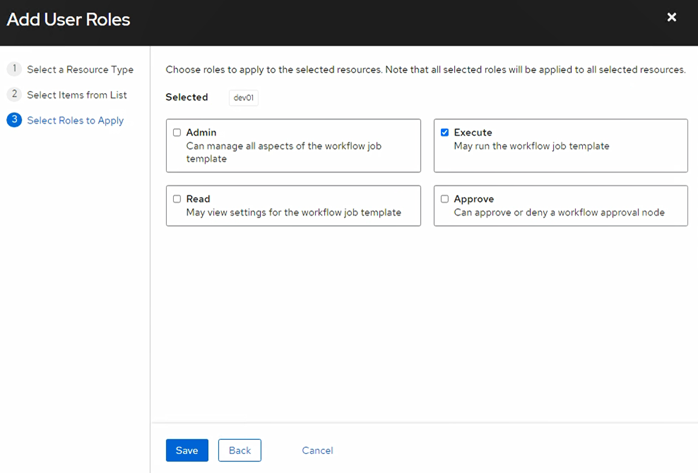
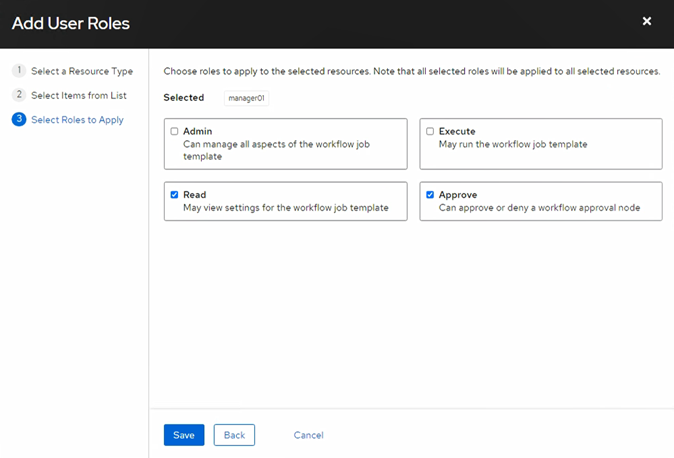
3.2/ Machine Credential (How AWX runs Ansible)
Create a Machine credential (SSH username/password or key) so AWX can execute playbooks on the Ansible control node.
3.3/ Inventory & Host (API-Driven Simplicity)
Create inventory control-node and add localhost. Provisioning is via the vCenter API, so the control node is the only target.
3.4/ Project (Where Your Code Located)
Point AWX to your playbooks (local path or Git).
- Project Base Path: where content sits
- Playbook Directory: folder with
.ymlfiles.
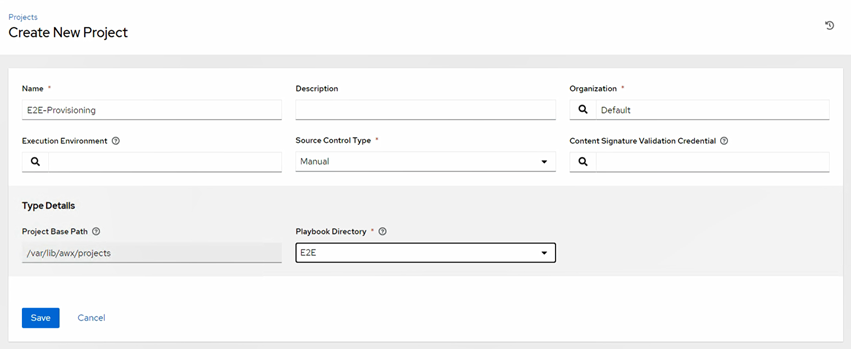
3.5/ Workflow Job Template & Survey (Your Self-Service Form)
Survey fields (variable names in parentheses):
- Number of CPUs (
num_cpus) - Memory (MB) (
memory_mb) - VLAN / Port Group (
net_name) - IP Address (
ip_addr) - Gateway (
gw) - Desired OS (Template name) (
os)
Note: Survey Answer Variable Names must exactly match playbook variables (num_cpus, memory_mb, net_name, ip_addr, gw, os).
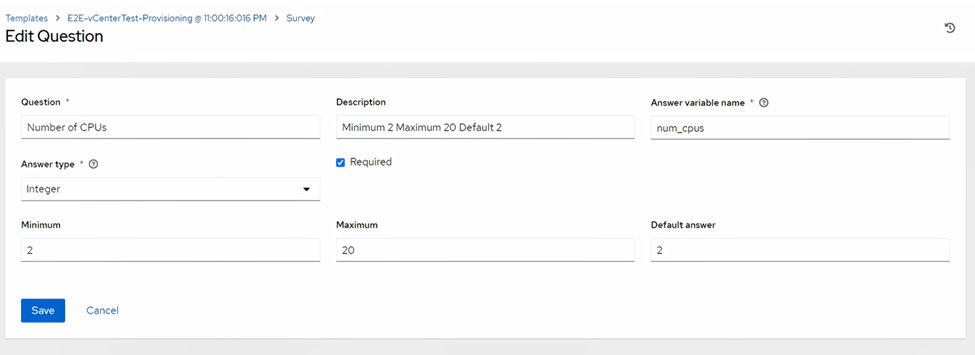
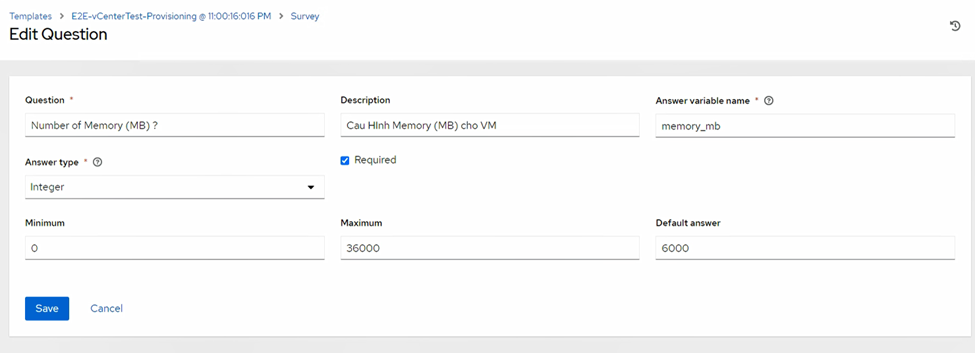
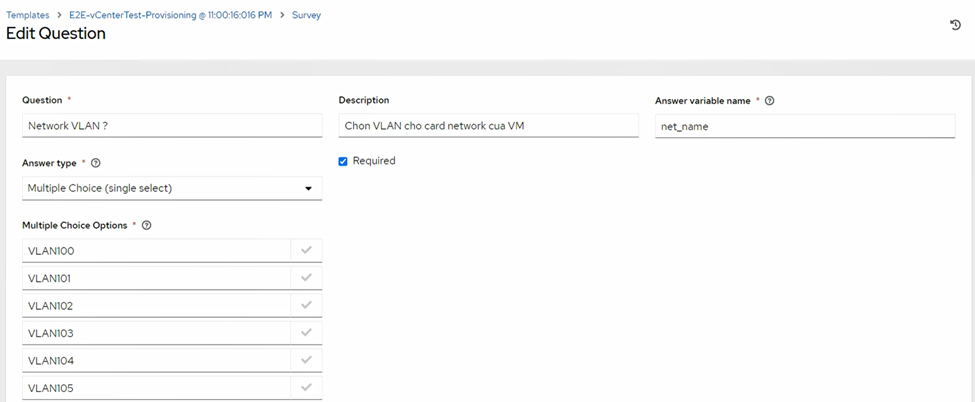
Note: Network VLAN: choices must match existing Port Groups on vCenter vSS or vDS.
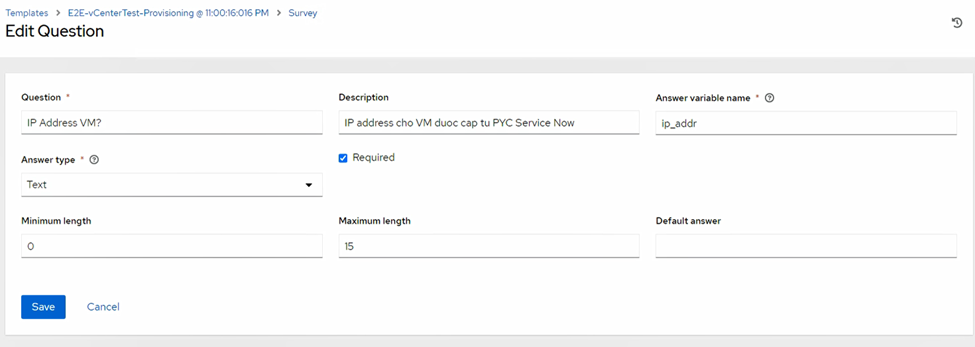
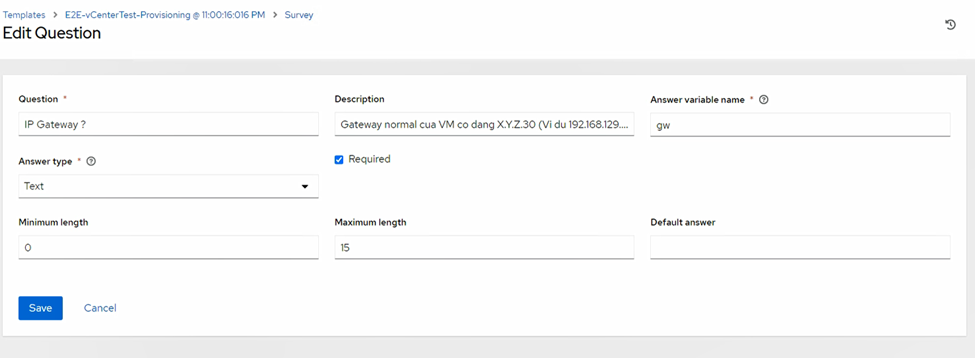
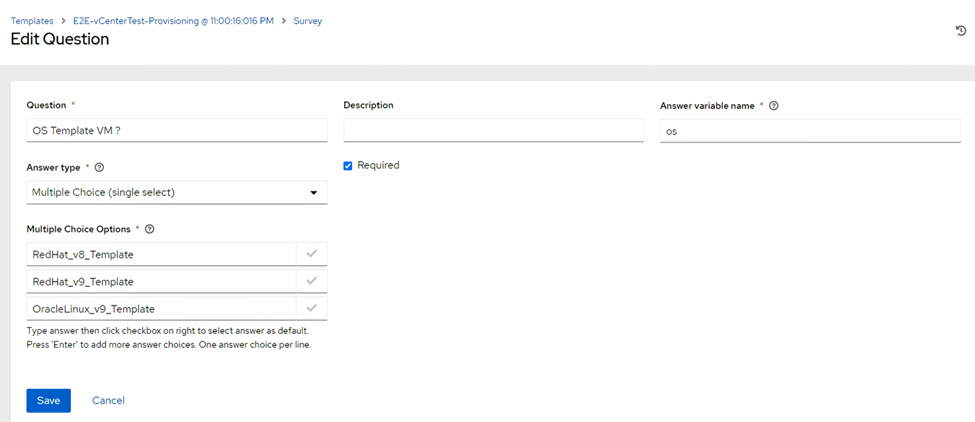
Note: OS Template: choices must match existing template names in vCenter.
3.6/ Job Template & Playbook (The Provisioning Brain)
Create Job Template with playbook for provisioning VM
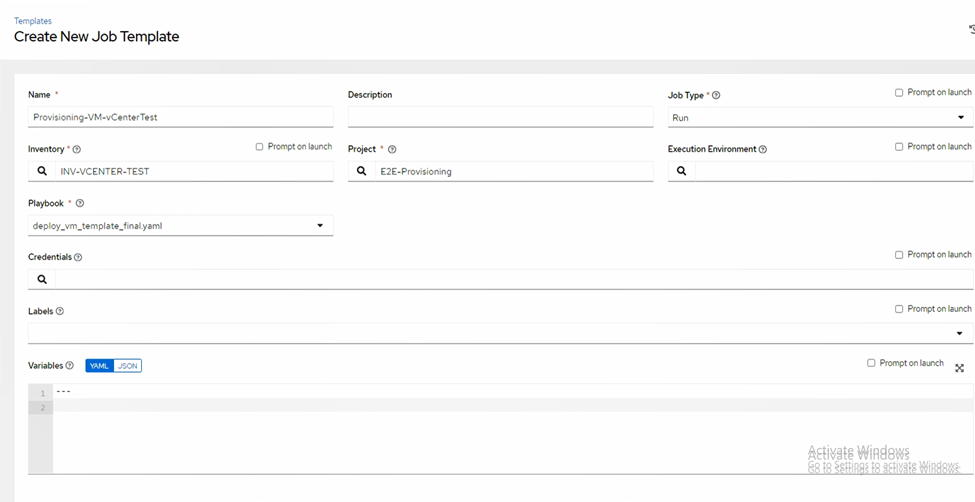
Select the inventory, project, and credentials, then choose your playbook deploy_vm_template_final.yaml with below content:
- name: Provision VM vCenter
hosts: all
gather_facts: false
tasks:
- name: Create a virtual machine from a template
ignore_errors: no
community.vmware.vmware_guest:
hostname: "vcenter_hostname/IP"
username: "vcenter_account"
password: "vcenter_account_password"
datacenter: "datacenter_in_vcenter"
folder: "folder_locate_VM"
name: Ansible-Clone-VM
state: poweredon
template: "{{ os }}"
cluster: "cluster_running_VM"
datastore: "datastore-name"
validate_certs: false
hardware:
memory_mb: "{{ memory_mb }}"
num_cpus: "{{ num_cpus }}"
networks:
- name: "{{ net_name }}"
ip: "{{ ip_addr }}"
netmask: 255.255.255.0
gateway: "{{ gw }}"
dns_servers:
- <IP DNS server>
wait_for_ip_address: true
wait_for_ip_address_timeout: 600Key fields at a glance
hostname/username/password: vCenter API creds (store in AWX Credentials/Vault).datacenter/folder/cluster/datastore: placement.template: "{{ os }}": golden image picked in the Survey.hardware.*: sizing from the Survey.networks: Port Group + static IP/GW/DNS.wait_for_ip_address: finish only when guest is ready.validate_certs:falsefor labs;truewith proper CA in prod.
Tip: make netmask and dns_servers Survey-driven too, or derive them from a VLAN profile map.
3.7/ Draw the Flow with the Visualizer (Add Approval)
Click Workflow Job Template cretead in step 3.5 > Visualizer
Click Add Node → Approval
Start → Approval (timeout 3h) → Run Job Template (provision)
If the request isn’t approved within 3 hours, it times out cleanly.
Click Add Node Execute Job Template When Request Approved (Job Template Created In Step 3.6)
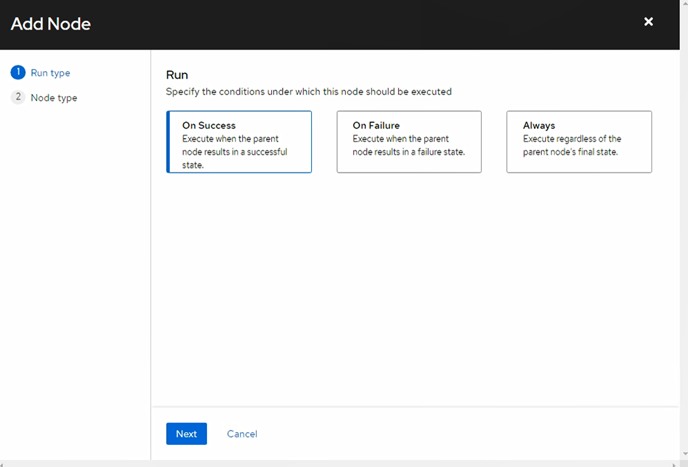
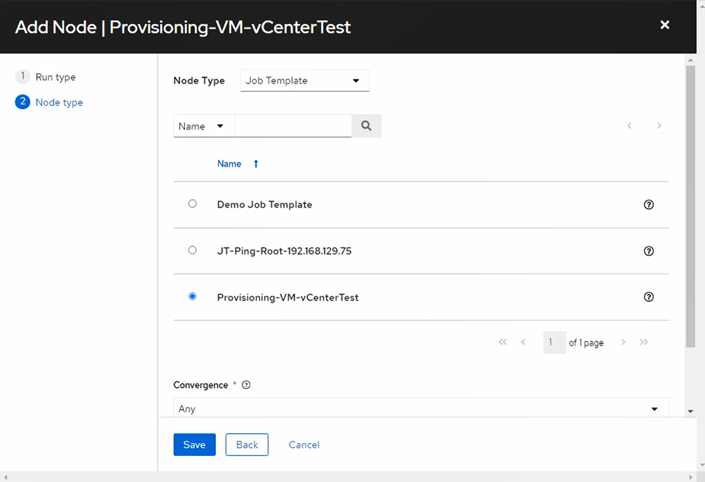
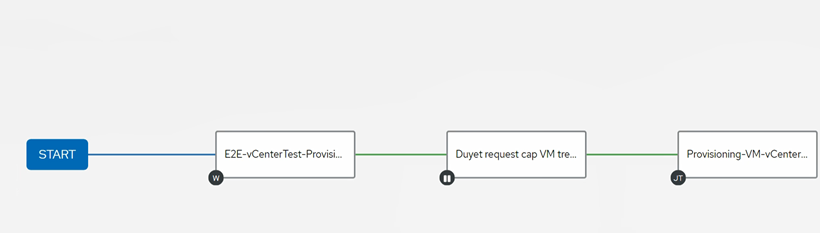
3.8/ Launch & Approve (What Users See)
- dev01 launches the Workflow and fills CPU, Memory, VLAN, IP, Gateway, and OS Template.
- Workflow pauses at Approval.
- manager01 reviews and Approves.
- Job clones, customizes, powers on, waits for IP.
- Result: a VM with the exact requested config and static IP—SSH-ready for dev01 in ~2 minutes 35 seconds (typical lab timing; depends on template and datastore).
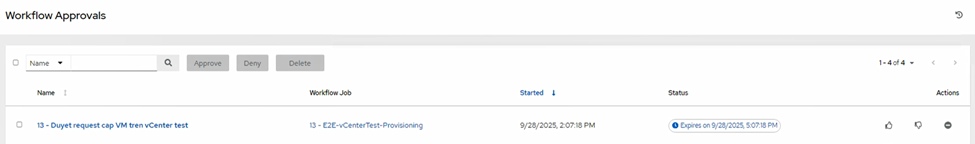
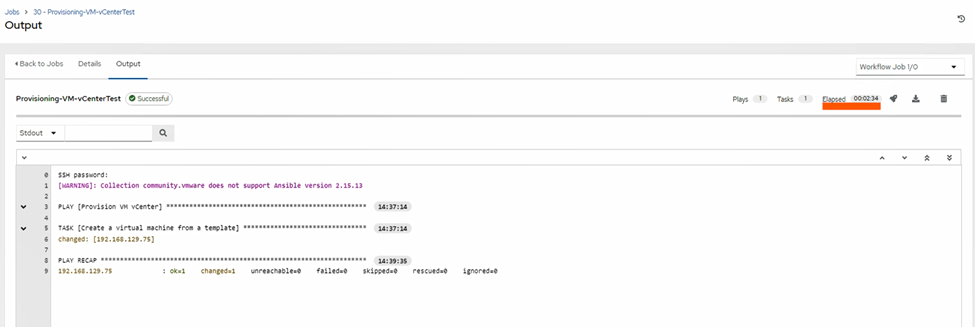
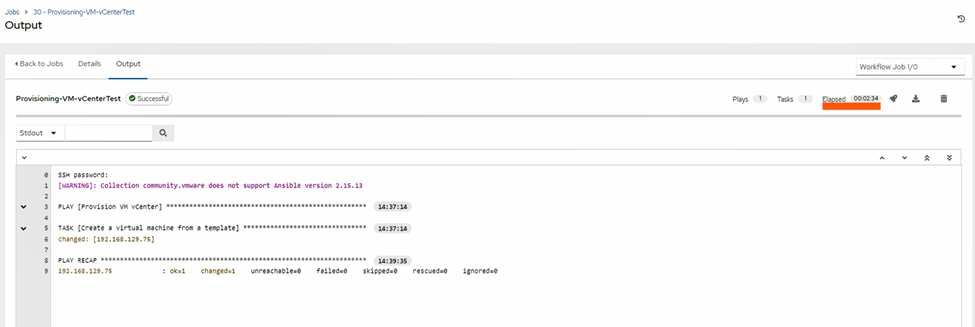
IV/ What You Win: Speed, Safety, and Scale (and Real Money)
- Speed: days → minutes via Surveys + Workflow + automated playbooks.
- Reliability: standardized builds; far fewer network/sizing mistakes.
- Governance: explicit Approval, RBAC, immutable logs for audits.
- Scale: the same small ops team supports many more requests.
- Cost control: standard sizes and tags enable showback/chargeback; add TTL/retire flows to stop VM sprawl.
Production hardening checklist
- Store secrets in AWX Credentials/Vault; never in Git.
- Validate Survey inputs (regex for IPs; choice lists for VLANs/templates).
- Integrate IPAM/DNS (Infoblox/NetBox) and ITSM/CMDB (ServiceNow).
- Add Day-2 workflows (snapshot, resize, patch, rotate keys, retire with TTL).
- Enforce naming/tags (e.g.,
{{ bu }}-{{ env }}-{{ app }}-{{ guid }}) for FinOps & audits.